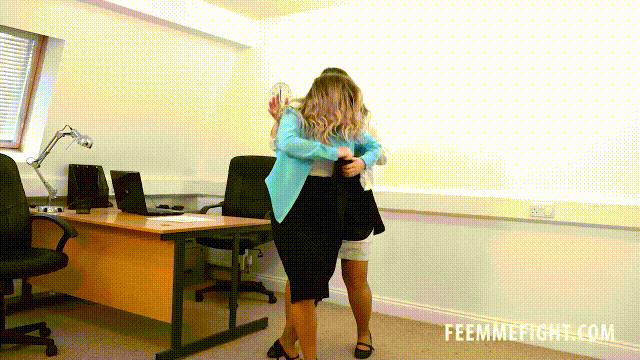To be able to view profiles in the chat room on your andriod devices:
If your using chrome click on the settings menu on the top right side (the three dots)
The scroll down to site settings and click then scroll down to "pop ups ans redirects" and toggle it to Allowed.
Firefox isnt as straightforward but if your using FF and dont want to use chrome you will need to go to the adress bar
then type in about:config and search for dom.disable_open_during_load.
false to allow pop-ups, and true to block them.